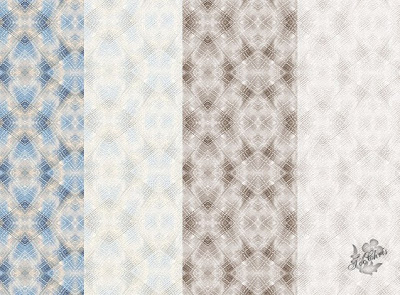
Backgrounds are easy and fun. This one is both and has heaps of possibilities.
You will need FUNHOUSE filters which you can download free. You also need SIMPLE tile tools, also free.
I started with a small selection from a large picture of the sky. You can use mine or similar from one of your own pics.
1) Open the image in Paint Shop Pro, edit, copy.
2) Open a new transparent raster image 600 x 600 – I used resolution 72 but if you are making large printable images choose 200.
3) Selections, select all, paste into selection, selections none.
4) Effects, texture effects, weave – gap size 2, width 30, opacity 100, both colours white, no tick in fill gaps
5) Effects, plug ins, Fun House, Tile Mirror, default settings
6) Effects, Reflection Effects, Pattern – image area 0. 0, 90, 0 – Pattern setting – 3, 3, 0, 0, OK
7) Effects, Simple, Quick Tile
All done.
Preview above. The lighter images I added a new layer, filled it with an ivory gradient, and set the layer to Hard Light with opacity at 75.
I then duplicated and colourized two of the images.
My finished backgrounds are 600 x 600 resolution 72. If you would like them you can download a zip file here which also includes a copy of this mini tut.
Chris
